Env Variables
Environment variables can be set for each task or globally. By default, your own system env variables will be set when running a task, but extra variables can be added or overridden.
Adding env variables to a task#
While in Edit Mode the section "Env Variables" in a task configuration menu can be clicked to display the env variables editor.
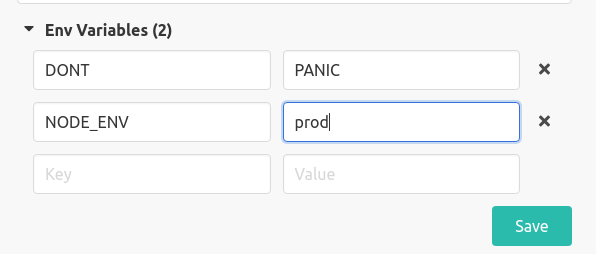
This editor will take pairs KEY-VALUE, with an env variable being in each row. Clicking on the "x" will delete the variable. If a variable already exists in the global env variable list or in your system it will be overridden. Click save to update your task configuration and the env variables for that task.
You cannot add multiple variables with the same KEY.
Global env variables#
Env variables can be set to be used on all tasks. These can be configured in settings
note
Neither task or global env variables will change your system variables. These variables are only used within Gaucho.