Suites
Tasks are grouped in Suites that allow you to organize your tasks and run them in a batch. Suites are always visible on the top bar as tabs:
You can change suites by selecting the tab. All running tasks will keep running when switching tabs.
Creating suites#
While in Edit Mode, a "+" tab will appear next to your suites. Clicking the "+" tab will create a new suite.
note
Gaucho supports up to 6 suites.
To rename a newly created suite, follow the instructions in Renaming suites
Delete a suite#
To delete a suite, and all its tasks:
- Go to Edit Mode.
- Select the suite you wish to delete.
- Click the "x" that appears in the selected suite tab.
- A dialog will appear asking you to confirm.
Pro-tip
Alternatively, you can delete a suite at any time through the Context Menu.
Reordering suites#
While in Edit Mode, suite tabs can be dragged to reorder. Suites will keep the same tasks, only the order in the tabs will change.
Moving tasks between suites#
When moving tasks. If the task is moved to a tab of a different suite, it will be selected, allowing you to move tasks between suites.
Context Menu#
The context menu can be accessed by right-clicking in a suite tab. This menu has several context-specific actions for suites.
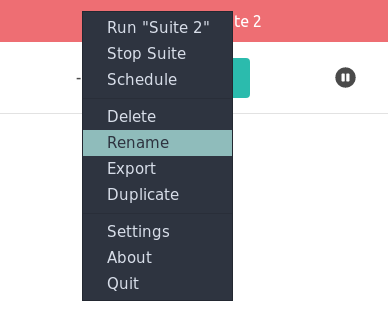
Run/Stop suite#
The option "Run Suite" runs all the tasks in a suite. All tasks will begin concurrently. If a task is already running it will keep running, but it will not be relaunched.
Likewise, all the tasks in a suite can be stopped with the "Stop Suite" option. This will immediately stop any running tasks in the suite.
Schedule#
With the schedule option, all tasks in the suite can be scheduled to run simultaneously. Check Schedule Tasks for more info.
Renaming suites#
At any time, you can rename a suite:
- Right-click the suite tab to show the contextual menu.
- Select "Rename".
- In the new window, type the new name and click "Rename".
Export suite#
Tasks in a suite can be exported to a .json file, as described here.
Duplicate suite#
Like tasks, suites can be duplicated; this will create a new suite with the same tasks as the previous one.