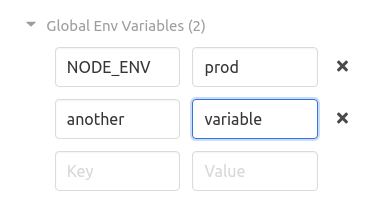Settings
Gaucho has some options and actions in the "Settings" menu; you can access this menu by clicking on the "Settings" option in the main main or the context menu.
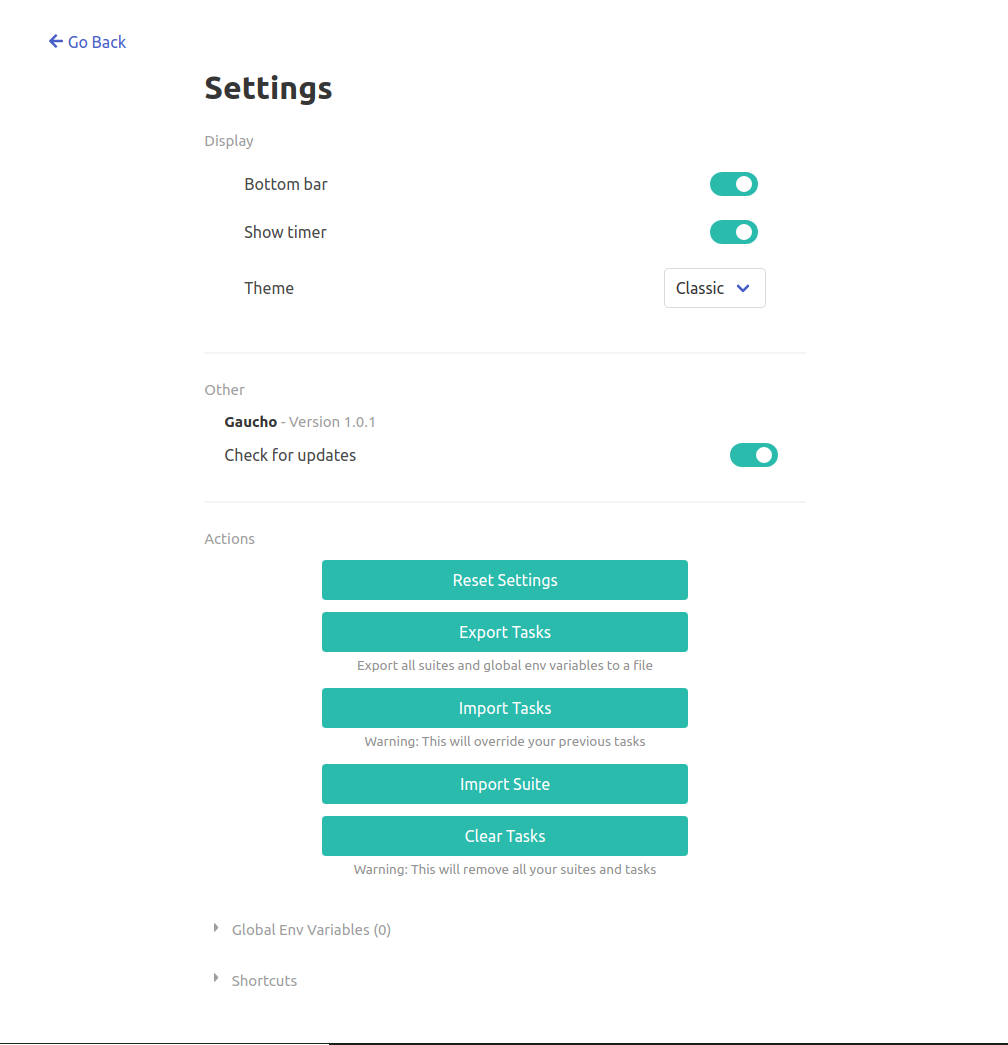
Display#
In display options, you can customize Gaucho interface.
- Bottom bar: Display the bottom bar with information about running and total tasks.
- Show timer: Display each task execution time.
Themes#
Gaucho has 3 themes to choose from:
- Classic (default)
- Light
- Dark
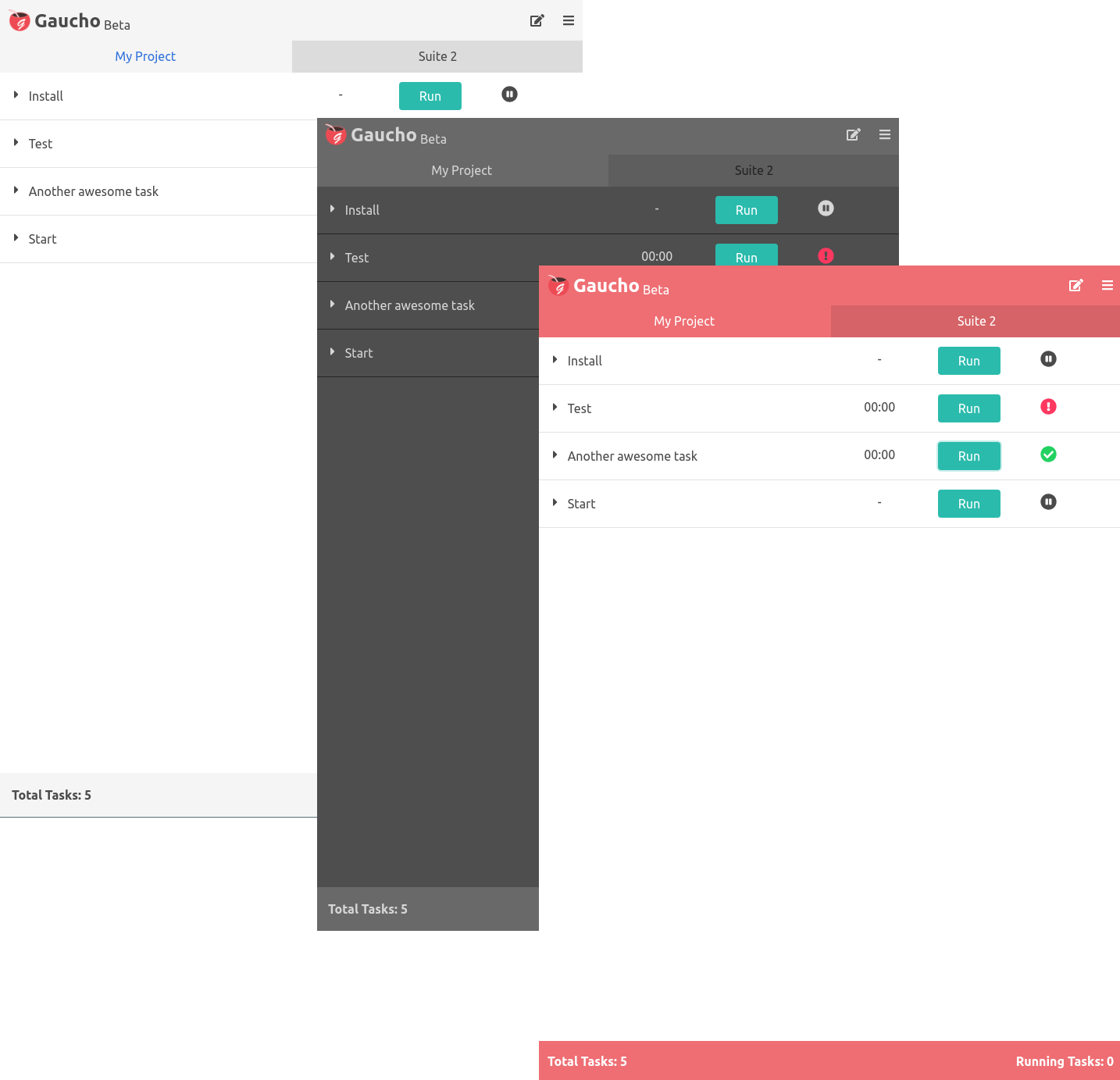
You can create custom themes by following the instructions in Custom Themes and Rebuilding Gaucho.
Other#
The following section displays information about Gaucho.
- Check for updates: Checks for a newer version of Gaucho on startup. If a newer version is available, an icon will appear on the navbar.
Actions#
The following actions can be performed from the buttons in the "settings" menu:
- Reset Settings to the default values.
- Export/Import tasks and suites. Check Export Tasks for more details.
- Clear Tasks. This will completely remove every task and suite you have in Gaucho.
Global environment variables#
You can configure global environment variables for all your tasks here. Variables defined on each task will have more priority than global variables.